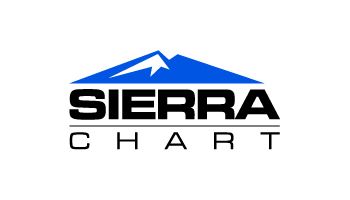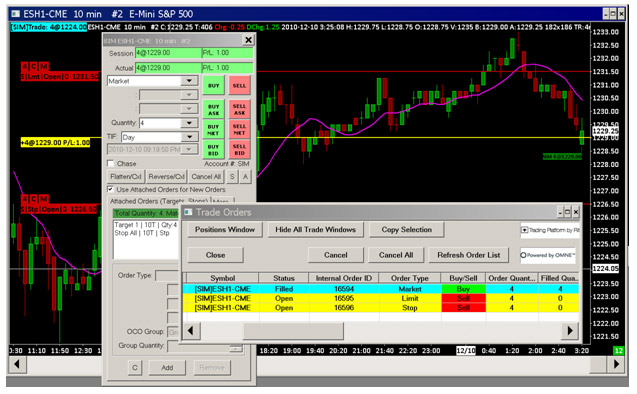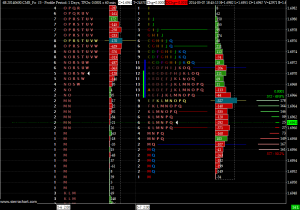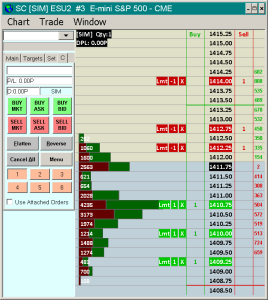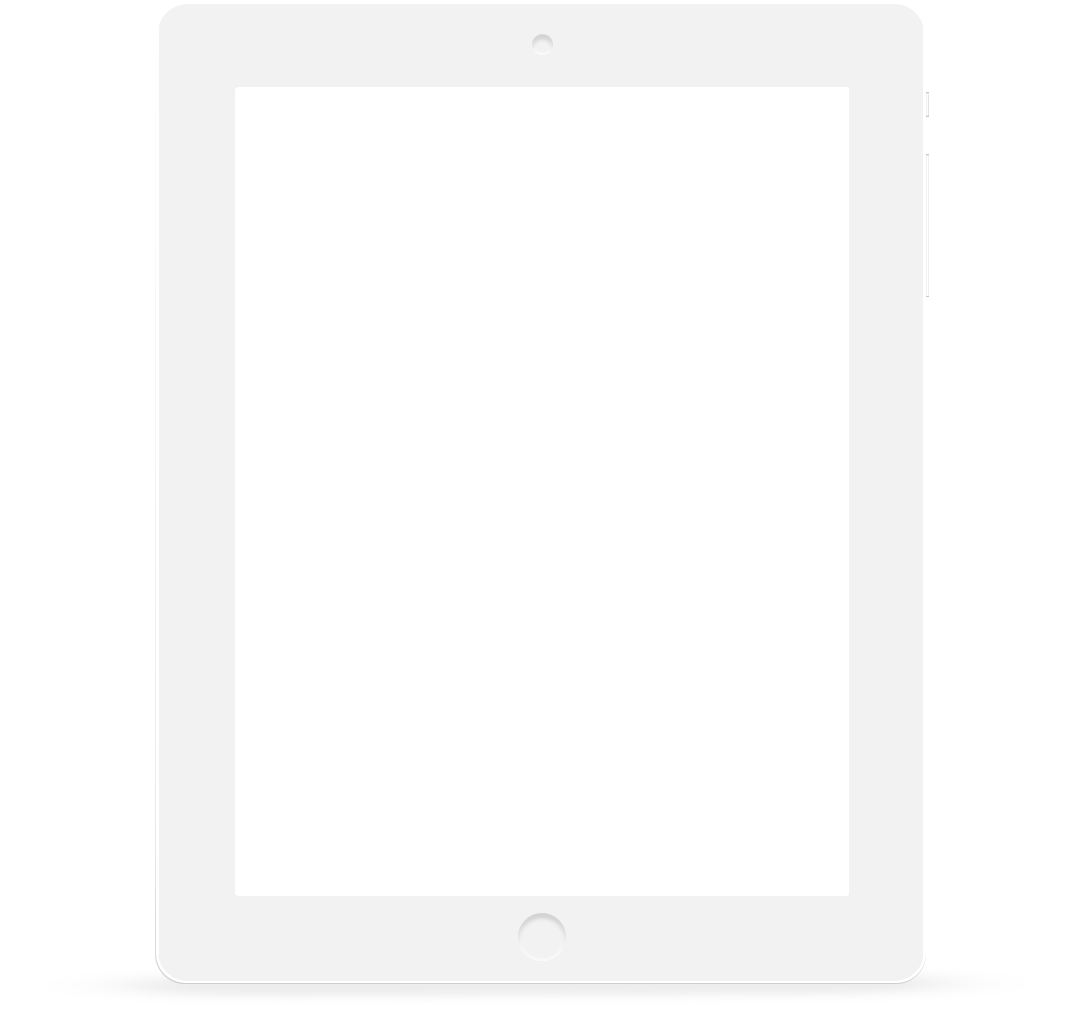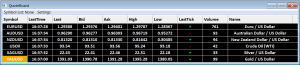Call Us: (312)241-1982

Sierra Chart
Main Features
Sierra Chart has a custom study interface and language named Advanced Custom Study Interface and Language (ACSIL) and based on C++, which allows the creation of custom studies and trading systems and various other things. Advanced Custom Study functions allow access to all of the main price graph and study data displayed in a chart or other charts, tick data, time and sales data (which includes Bid and Ask data), depth of market data and various functions and variables in the interface.
-
Widely known for its stable, open, and highly customizable design, it has an uncomplicated interface that can handle the most demanding applications.
-
Traders can create your own custom studies, indicators and trading systems using the Sierra Chart Advanced Custom Study Interface and Language or the built-in Excel compatible Spreadsheets
-
Sierra Chart is extremely fast with a definite focus on high performance in all areas of the program.
-
Trade directly from the charts, trade window, or Chart DOM.
Platform Highlights
-
Advanced TPO and Volume Profile charts
-
Advanced intraday and historical charts
-
Advanced trading from the charts
-
Automated trading systems
-
300+ fully customizable technical indicators
Advanced Charting
Sierra Chart allows traders to create historical or intraday charts with more than 300 fully customizable technical studies and indicators. Sierra Chart is integrated with TPO Profile Charts (Market Profile) which are very powerful for the active trader.
-
Advanced TPO Profile charts allow the traders to analyze the amount of trading activity, based on time, for each price level the market traded at for any given time period.
-
Historical data for charts is automatically downloaded with the integrated downloader.
-
Complete set of Chart Drawing Tools and functionality.
-
Enter, view, modify, and manage orders directly on the charts.
Trade From Charts
Sierra Chart allows traders to conduct technical analysis and trade in real time using the same advanced chart window.
-
Execute trades directly in the chart
-
Drag and drop orders onto the charts
-
Monitor positions, orders, and real time PnL
Trade DOM
Sierra Charts offers traders an advanced and highly configurable Trading DOM for complete trading functionality. The DOM supports Limit, Stop, Stop-Limit, Stop-Market, Market, and Market if Touched orders.
-
Advanced Trade strategies all fully managed with OCO functionality and Advanced Trade Management.
-
Profit Target and Protective Stops can be automatically entered when submitting a parent order or after.
-
Trade simulation (SIM) can be used during chart replays or on live data.
-
Ability to generate trade statistics and performance reports for any period of time and based on filters.
OCO Attached Orders
Attached Orders, are orders which are attached to the main order you are submitting. Any combination of Attached Orders can be specified to be attached. These Attached Orders, function as price Targets and/or Stops. The primary order entered is known as a Parent order and all Attached Orders are known as Child orders.
When you have Attached Orders defined and active, on the Trade Window for a chart or Trade DOM, and you enter an order from that Trade Window or from the associated chart or Trade DOM, these Attached Orders will then be attached to the parent order.
-
The “must have” feature for active traders
-
Automated stop loss and profit target order submission
-
Automatic self-tightening trailing stops
-
Automatic breakeven stop loss
Strategy Analyzer
-
High performance backtesting
-
Run historical tests and analyze the performance of your automated trading strategies
Quote Board
-
A turbo-charged quote sheet allowing you to monitor, and sort hundreds of instruments in real time
-
Simple Alerts
Additional Analytic Tools
Order submission and trade management can be a time consuming and error prone process especially when trading fast moving markets. Sierra Chart’s efficient, lightning fast order execution and trade management screens give you the edge you need to succeed.
-
Time & Sales window
-
Profit Target and Protective Stops can be automatically entered when submitting a parent order or after.
-
Market Depth window
-
Alerts window
Develop Automated Trading Strategies
The Sierra Chart Advanced Custom Study Interface and Language or ACSIL for short, allows you to create your own custom studies/indicators and trading systems. It is based on the C++ language.
-
Sierra Chart offers a simple development environment consisting of a text editor and C++ compiler
-
Visual C++ Express is an integrated development environment which provides a source code editor, compiler, and debugger
-
The ability to use all of the Microsoft Windows API