Call Us: (312)241-1982

MarketDelta Desktop


MarketDelta Desktop powered by CQG data technology is a professional grade trading software with an integrated data feed, charts, footprints, and trading screens in a single platform.
Something for everyone – advanced charts and studies, or build customer studies. One of MarketDelta Desktop specialties are order flow tools, like Footprint, Tradeflow, and order book analytics studies, but MarketDelta Desktop also has everything traders would expect, like lots of chart types, 100’s of studies, 100+ pre-built pages and chart layouts, and customer study functionality.
Key Features & Benefits
-
Footprints Complement Any Strategy – Footprint charts get traders closer to the action so you can qualify trading opportunities improve entries and exits.
-
Bid Ask Footprint Chart – With the Bid Ask Footprint chart, watch the buyers and sellers battle it out, and see as buyers turn into sellers and vice versa.
-
Build Systems from Footprint Data – The data created by the Footprint can be used in custom studies via the Footprint Indicator!
-
Be Ahead of the Competition – See Inside the Chart – 99% of traders out there can only see open, high, low, close. Using Footprints traders will see price AND volume AND order flow as a single bar, giving traders an enormous edge.
-
Advanced Charts and Studies – One of MD’s specialties are order flow tools, like Footprint, Tradeflow, and order book analytics studies, but we also have everything else you would expect, like lots of chart types, 100’s of studies, 100+ pre-built pages and chart layouts, and custom study functionality.
-
Powered by CQG – Long known for their quality and reliability, CQG powers every level of MarketDelta Desktop, providing high quality data, charting, trading connectivity, and 24 hour support.
-
See Inside the Chart with Footprints – The Imbalance Footprint has an algo built in help identify real time shifts in order flow. Now you can react quicker and better understand the shifts in the market before others have a clue what is going on.


Footprint Charts
The Footprint Chart provides 3x more chart visibility and lets traders to look inside the bars and track buyers, sellers, volume, and order flow in a single bar.
-
MarketDelta believes the interplay of these 3 elements is crucial to understanding the markets. The Footprint shows how markets all relate in the most intimate way.
-
Understand what is driving a trend or rotation. Watch reversals happen in real time and be confirmed with volume and order flow.
Integrated Trading
It is very easy to place trades and monitor positions because the trading is now integrated into the software. No need to run an extra data feed or trading software. Save time, money, w/ an integrated solution.
Extensive trading capability, including spreads, system trading, multiple asset classes, multiple accounts, and much more.
-
Trade from Chart
-
DOM
-
Order Ticket
-
Autospreader
-
Spreadsheets
-
Quote Boards
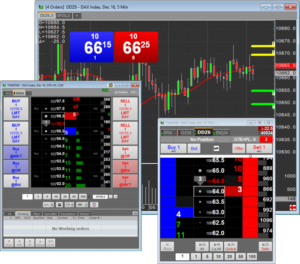

Volume Imbalance Footprint
This Footprint type applies a proprietary algorithm that highlights important order flow imbalances. It does all the work for you and interprets “buy” and “sell” imbalances in real time.
Footprint Profile
Create volume profiles based on Footprint data which show you the delta for each level. See acceleration, deceleration, absorption and high volume levels in a single, intuitive graphic. Apply additional studies or custom studies… the possibilities are limitless!
Charts & Studies
All the charting features traders want without the fuss. Integrated data, advanced analytics, chart trading, multi-monitor support, algo driven strategies, built-in sim trading account, 24 hr phone support, and so much more.
-
All charts are tabbed, allowing you to have multiple views, chart intervals, symbols, sessions, or studies available in a single click
-
Access to all the standard types of chart including line, candlestick, tick, and bar. Advanced chart types including Footprints, Market Profile, Renko, Point and Figure, and more!
-
Like to code? You can build to your hearts content and deploy using the integrated trading.
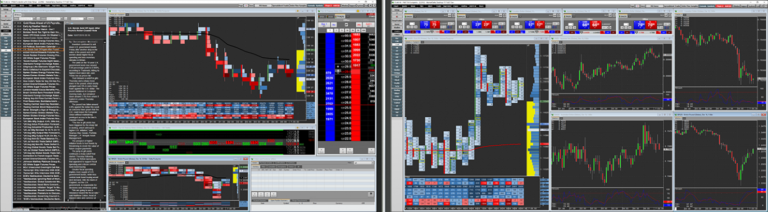
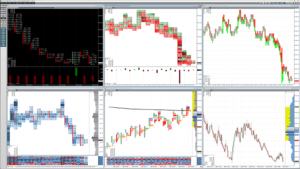
Powerful Charting
-
Highly refined, easy to use charts
-
Studies, custom studies, 3rd party studies
-
100+ pages (layouts) of chart samples, studies, and setups
-
Integrated data feed – built-in and requires no configuration
-
24 hr web, chat, & telephone support
Trade From the Chart
-
Highly refined, easy to use charts
-
Order displayed on chart
-
Drag and drop orders on chart
-
Associate orders to studies so orders automatically adjust
Trade & Analyze Spreads
-
Deep, rich data and analytics for spreads
-
Access to historical databases
-
Easily construct spread charts. Ex. CLEZ6-CLEF7
-
Create Footprint charts of exchange traded spreads
Quote Boards
-
Quickly build quote boards
-
See all expiration for a contract
-
Double click to chart a symbol
-
Right click to trade a symbol
-
Tabbed quote boards for easy organization

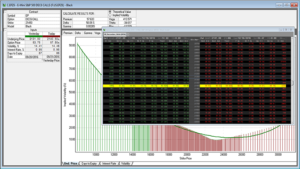
Built-In Data Feed
MarketDelta has a built in data feed which is CQG Data Technology. This means traders get the best data in the industry without the hassle of having to configure anything or purchase it from a 3rd party. Access to over 75+ markets and data sources. Trade from within the software.
Trade & Analyze Options
-
What If Analysis
-
Spread Analysis
-
30 Pre-Programmed Strategies
Built-In Lifetime SIM Account
-
All subscriptions come with a build in sim account so traders can practice trading or just test new strategies
-
Complete trade history for analyzing results
-
Simulator adheres to risk controls for a real life experience
Comprehensive Symbol Database
-
Search by symbol, description, exchange, asset class
-
Shows volume in search results to make it easy to find liquidity
-
Shows which data sources you have real-time, delayed, or not enabled
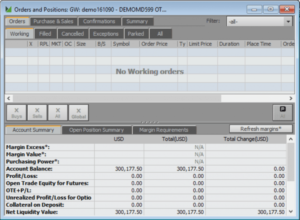
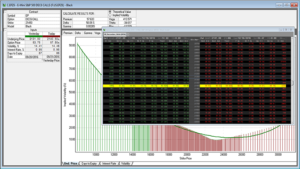
View Complete Contract Specs
-
View exchange margin requirements
-
View each trading session and hours as set by Exchange
-
View contract expiry’s
-
View contract properties
