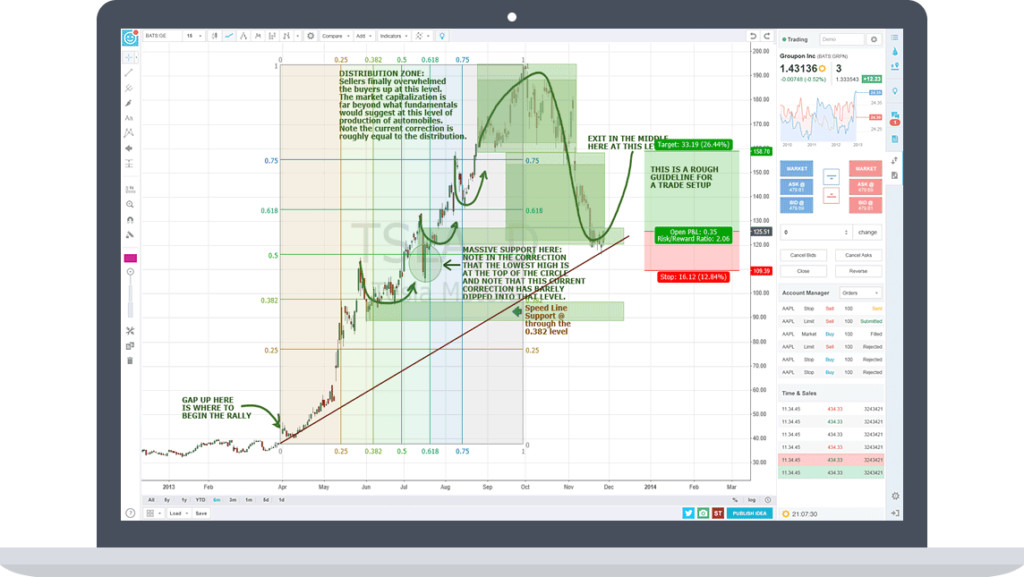TradingView powered by CQG uses the latest HTML5 chart technology cloud-based setup works on any modern device, such as iPads, iPhones, and Android/Windows/Linux phones, tablets and computers. TradingView is an advanced financial visualization platform with the ease of use of a modern website. Whether you are looking at basic price charts or plotting complex spread symbols with overlayed ratios, we have the tools and data you need.
TradingView cloud servers do all the heavy lifting – traders no longer need to buy an expensive trading computer to get top-notch charting and data. You’ll always have access to latest market news, favorite charts and chat with other members wherever you are.
TradingView is an advanced financial visualization platform with the ease of use of a modern website. Whether you are looking at basic price charts or plotting complex spread symbols with overlayed ratios, we have the tools and data you need.